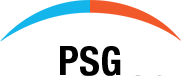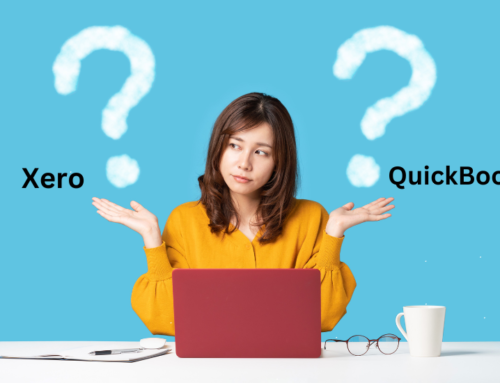As Singapore continues to establish itself as a leading global business hub, small and medium enterprises (SMEs) are embracing digital tools to streamline operations and improve efficiency. Cloud accounting software, in particular, has emerged as a game-changer for SMEs, offering real-time financial management, seamless collaboration, and enhanced scalability. With numerous options available, selecting the right cloud accounting software is crucial for SMEs to maintain financial health and make data-driven decisions.
Here are the top 5 cloud accounting software solutions for SMEs in Singapore that offer user-friendly features, strong support, and cost-effective pricing.
1. Xero
Xero has become one of the most popular cloud accounting software solutions for SMEs in Singapore, and for good reason. Known for its ease of use, flexibility, and broad range of features, Xero is designed to simplify accounting tasks while providing powerful tools for managing finances efficiently.
User-Friendly Interface
Xero’s clean, intuitive interface is one of its standout features. Both business owners and accountants appreciate how easy it is to navigate. The dashboard is designed to give users a clear overview of their financial situation, with accessible tools for everything from tracking expenses to generating financial reports. Whether you’re a non-accountant business owner or an experienced finance professional, Xero’s interface caters to all skill levels.
Comprehensive Features for SMEs
Xero offers a wide variety of features that are essential for managing the day-to-day financial operations of a growing SME. These include:
- Invoicing & Quotes: Xero allows businesses to create professional invoices and quotes that can be customized to reflect your brand. You can also automate recurring invoices, saving time on administrative tasks.
- Expense Tracking: Easily track and manage expenses by linking your bank accounts and credit cards to Xero, allowing for real-time expense tracking and categorization. This feature helps you maintain control over cash flow and avoid overspending.
- Bank Reconciliation: Xero offers a seamless bank reconciliation feature that automatically imports bank transactions, allowing you to reconcile your accounts effortlessly. This integration saves time and minimizes errors.
- Payroll Management: Xero’s payroll capabilities include automatic tax calculations, compliance with Singapore’s tax regulations, and integration with CPF (Central Provident Fund) systems. SMEs can streamline payroll processing and ensure their employees are paid correctly and on time.
- Multi-Currency Support: Xero supports businesses that deal with international clients or suppliers. It allows businesses to manage multiple currencies, track exchange rates, and generate reports in different currencies.
Collaboration and Cloud Accessibility
One of Xero’s most significant advantages is its cloud-based architecture, which allows multiple users to access the software simultaneously from anywhere in the world. This is particularly valuable for businesses with remote teams or multiple users who need to collaborate on financial matters. Users can grant varying levels of access to different team members, ensuring that sensitive data is protected while fostering seamless collaboration.
Key Features:
- Integration with over 800 apps and tools.
- Customizable invoices, quotes, and reports to match your branding and business needs.
- Real-time financial data and reporting, allowing business owners to make data-driven decisions.
- Payroll management and multi-currency support, making it ideal for businesses with international operations or staff.
Scalability for Growing Businesses
Xero is known for its scalability, which makes it a perfect solution for growing SMEs. Whether your business is in the startup phase or is expanding into a larger operation, Xero’s features grow with you. It is easy to add new users, integrate new apps, and manage increasingly complex financial needs as your business scales. With its flexibility and range of features, Xero is a long-term solution for businesses that want to future-proof their accounting processes.
2. QuickBooks Online
QuickBooks is another well-established player in the world of accounting software, and its cloud-based solution, QuickBooks Online, is highly popular among SMEs in Singapore. With its strong reputation for reliability and ease of use, QuickBooks Online is an attractive option for businesses looking to streamline their accounting processes.
Ease of Use
QuickBooks Online offers an intuitive, easy-to-navigate interface that is ideal for SMEs with limited accounting knowledge. Users can quickly get up to speed with the platform, thanks to its step-by-step guidance and customizable features. Whether you’re a solopreneur or part of a growing team, QuickBooks offers the flexibility to meet your business’s needs.
Powerful Reporting and Tracking Tools
One of the key reasons SMEs love QuickBooks Online is its powerful financial reporting and tracking capabilities. The platform offers:
- Real-Time Cash Flow Tracking: QuickBooks provides up-to-date information on your business’s cash flow, enabling you to make informed decisions based on the latest data. You can view your income, expenses, and cash balance in real-time.
- Customizable Reports: With QuickBooks, you can generate various reports to analyze your financial performance, including Profit & Loss statements, Balance Sheets, and Tax Reports. The software allows for customization, so you can tailor reports to meet your specific business needs.
- Automatic Transaction Sync: QuickBooks automatically syncs with your business’s bank and credit card accounts, so you don’t have to manually input every transaction. This saves time and reduces the risk of errors.
GST Compliance for Singapore Businesses
QuickBooks Online is particularly beneficial for SMEs in Singapore due to its GST (Goods and Services Tax) support. The software allows businesses to automatically calculate and apply GST to invoices and expenses. QuickBooks also ensures that your GST filing is accurate and compliant with Singaporean regulations, streamlining the tax process and helping you avoid potential issues with the Inland Revenue Authority of Singapore (IRAS).
Robust Invoicing and Payment Tracking
QuickBooks Online offers a range of invoicing and payment tracking features to help businesses maintain cash flow. You can create professional invoices, set payment reminders, and accept online payments through integrated payment gateways such as PayPal or Stripe. This feature makes it easier for businesses to get paid on time and stay on top of outstanding invoices.
Key Features:
- Automatic bank and credit card transaction sync to save time on manual entry and ensure accuracy.
- Real-time cash flow tracking and customizable financial reports for better decision-making.
- Tax calculation and GST support tailored specifically for Singaporean businesses.
- Robust invoicing and payment tracking capabilities that streamline accounts receivable processes.
Customer Support
QuickBooks is renowned for its strong customer support. SMEs that may need assistance setting up or navigating the software can rely on QuickBooks’ comprehensive customer service options. This includes phone, email, and chat support, as well as an extensive knowledge base with tutorials and guides.
3. Sage Business Cloud Accounting
Sage is a globally recognized name in accounting, known for providing reliable and feature-rich software solutions for businesses of all sizes. Its Business Cloud Accounting platform is specifically designed for small and medium enterprises (SMEs) in Singapore, offering tools that enable businesses to manage their finances with minimal effort while ensuring compliance with local accounting regulations.
Real-Time Reporting and Customizable Financial Statements
One of Sage’s standout features is its real-time reporting capabilities. Businesses can access up-to-date financial data at any time, which allows for better financial decision-making. Sage offers a variety of customizable financial statements, including Profit & Loss reports, Balance Sheets, and Cash Flow statements, all of which can be tailored to fit the specific needs of your business. Whether you need a quick snapshot of your business’s financial health or more detailed insights, Sage gives you the flexibility to generate reports on demand.
Bank Reconciliation and Expense Management
Sage simplifies bank reconciliation by automatically importing transactions from your linked bank accounts. This reduces manual data entry, ensures accuracy, and speeds up the reconciliation process. You can match bank transactions with the corresponding entries in your accounting records, making it easier to spot discrepancies and ensure your financial data is always up to date.
In addition, expense management is streamlined within Sage. You can easily track business expenses, categorize them, and allocate them to the correct accounts. This functionality is especially helpful for managing cash flow and keeping track of business expenditures, ensuring your company stays financially on track.
Automatic Tax Calculations (Including GST)
Sage simplifies the complexities of tax compliance, especially for Singaporean businesses. The software automatically calculates taxes, including GST (Goods and Services Tax), ensuring your business remains compliant with the Inland Revenue Authority of Singapore (IRAS). This automatic feature helps businesses avoid costly errors during tax filing and reduces the risk of non-compliance. Additionally, Sage offers tax reporting capabilities that make the GST filing process much easier.
Multi-User Collaboration and Data Security
Sage’s multi-user collaboration feature is an excellent choice for businesses that need to give access to multiple team members. Business owners can grant different levels of access to various users based on their roles, ensuring that sensitive information is only accessible to those who need it. Sage’s robust data security measures protect your business’s financial data, giving you peace of mind that your records are safe from unauthorized access.
Key Features:
- Real-time reporting and customizable financial statements provide up-to-the-minute insights into your financial health.
- Bank reconciliation and expense management streamline everyday accounting tasks, ensuring accuracy and efficiency.
- Automatic tax calculations (including GST) simplify tax compliance and reduce the likelihood of errors.
- Multi-user collaboration and data security ensure that your team can work together seamlessly while keeping your data safe.
4. Zoho Books
Zoho Books is a cloud-based accounting software that stands out due to its affordability, user-friendly interface, and automation capabilities. It is a great solution for small businesses that need a comprehensive tool to manage their finances while focusing on scaling their operations.
Automated Workflows for Invoicing, Reminders, and Payment Collection
One of the main advantages of Zoho Books is its ability to automate several aspects of the accounting process. Businesses can automate recurring invoicing, saving time and ensuring that invoices are sent on time. Additionally, Zoho Books allows you to set up automatic payment reminders, helping you reduce late payments and maintain a healthy cash flow. You can also automate the collection of payments through integrated payment gateways such as PayPal, Stripe, and Razorpay, further simplifying the invoicing process.
GST-Compliant Invoicing and Expense Tracking
For Singapore-based businesses, Zoho Books is fully GST-compliant. It allows users to easily manage GST on both purchases and sales, generate GST-compliant invoices, and file GST returns directly from the software. This helps businesses ensure that they are adhering to local tax laws and streamlining their tax reporting process. Zoho Books also provides expense tracking features, enabling businesses to keep a close eye on their spending and categorize expenses effectively.
Real-Time Financial Reports and Business Insights
Zoho Books offers a comprehensive suite of real-time financial reports. These include Profit & Loss statements, Balance Sheets, and cash flow reports, which give you an in-depth view of your business’s financial health. The platform’s business insights feature is particularly useful for business owners who want to track their financial performance over time. With customizable reports and dashboards, Zoho Books helps businesses make data-driven decisions, boosting their overall efficiency.
Integration with Zoho CRM and Other Business Tools
One of the standout features of Zoho Books is its seamless integration with Zoho CRM and other Zoho apps. This integration allows you to connect your accounting and customer relationship management systems, ensuring smooth data transfer between departments. For SMEs using multiple Zoho products, this can lead to significant time savings and a more cohesive workflow across your business operations. Zoho Books also integrates with several third-party applications, such as payment gateways, project management tools, and e-commerce platforms, allowing you to further optimize your financial processes.
Key Features:
- Automated workflows for invoicing, reminders, and payment collection streamline business operations and reduce manual work.
- GST-compliant invoicing and expense tracking ensure businesses meet tax regulations with ease.
- Real-time financial reports and business insights provide accurate financial data and help with strategic decision-making.
- Integration with Zoho CRM and other business tools fosters a unified workflow and boosts operational efficiency.
5. Wave Accounting
Wave Accounting stands out as a free, cloud-based accounting solution that delivers powerful features despite its no-cost model. It is particularly popular among freelancers, startups, and small businesses in Singapore, offering a cost-effective way to manage basic accounting tasks without sacrificing functionality.
Free Invoicing, Expense Tracking, and Receipt Scanning
Wave Accounting’s most appealing feature is that it offers free invoicing and expense-tracking tools, making it an ideal choice for businesses with basic accounting needs. Users can create and send professional invoices to clients, track payments, and set up recurring billing at no cost. This feature is highly beneficial for small businesses or freelancers that need to keep their invoicing streamlined without additional expenses.
Additionally, expense tracking is made easy with Wave’s ability to link to your business bank accounts and credit cards. This feature enables automatic expense categorization, saving you time and reducing the chances of error. Receipt scanning is another valuable tool offered by Wave, allowing you to scan receipts with your phone and link them to corresponding expenses in the software. This ensures that you have a digital record of all your transactions and keeps everything organized in one place.
Simple Financial Reporting and Profit/Loss Tracking
Wave offers simple financial reporting tools that are ideal for small businesses with straightforward financial needs. The platform provides users with a Profit & Loss report and other essential financial statements, giving a clear overview of the business’s performance. These reports can help you track income, expenses, and overall profitability, which is crucial for making informed business decisions. While Wave may not offer as extensive reporting as some premium software, its simplicity makes it accessible for businesses just starting or with minimal accounting experience.
Multi-Currency Support and Integration with Payment Gateways
Wave provides multi-currency support, making it a suitable choice for businesses that engage in international transactions. This feature allows businesses to invoice clients and record payments in multiple currencies, which is especially useful for SMEs that have cross-border clients or suppliers. Additionally, Wave integrates with popular payment gateways such as PayPal, Stripe, and credit card processors, enabling businesses to accept online payments directly through the platform. This integration helps streamline the payment collection process, offering customers a range of convenient payment methods.
Basic Payroll Management (Additional Cost)
While Wave’s basic accounting features are free, it also offers payroll management as an optional add-on feature (for an additional cost). For businesses that require payroll services, Wave’s payroll tool ensures that employees are paid correctly, taxes are calculated automatically, and reports are generated for tax filing. Although this feature comes at a cost, it is still more affordable than many other accounting platforms, making it an attractive option for small businesses with limited payroll needs.
Key Features:
- Free invoicing and expense tracking for small businesses and freelancers who need basic financial tools.
- Receipt scanning enables easy tracking and digital archiving of expenses.
- Simple financial reporting (e.g., Profit & Loss) to keep track of business performance.
- Multi-currency support for businesses with international clients or suppliers.
- Integration with payment gateways for easy collection of online payments.
- Basic payroll management available for an additional fee.
Conclusion
Choosing the right cloud accounting software for your SME in Singapore can significantly impact your business’s financial health and efficiency. Whether you’re a growing business or a startup, these cloud-based tools—Xero, QuickBooks Online, Sage Business Cloud Accounting, Zoho Books, and Wave Accounting—offer excellent features and scalability to help you keep your financials in check. When selecting software, consider your business size, features needed, and budget. By adopting the right cloud accounting solution, you can streamline your financial operations and focus on growing your business.
Ready to move your accounting processes to the cloud? Explore these options and select the one that best suits your needs. If you’re eligible for PSG, be sure to check out our Xero PSG packages today.