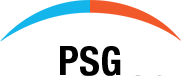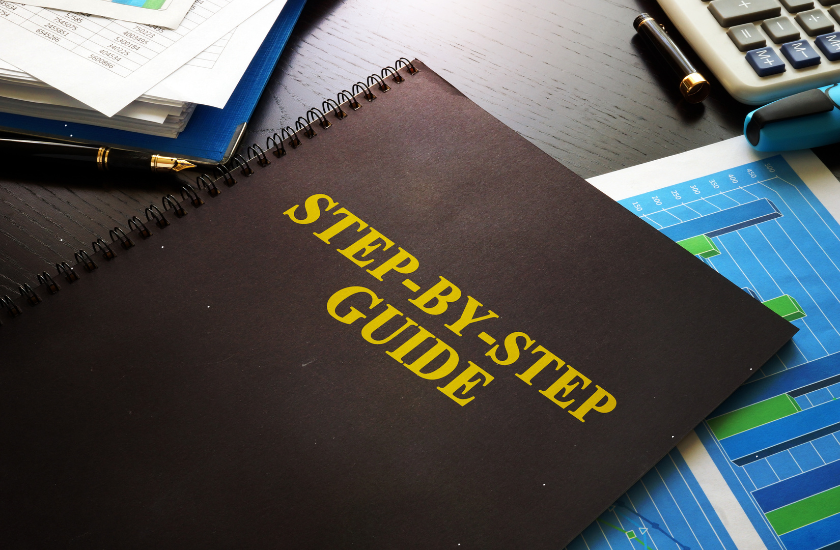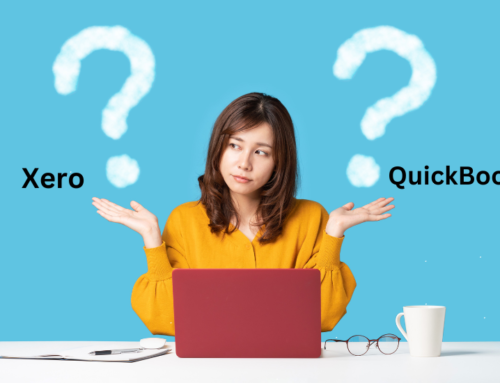As a small business owner, managing your finances effectively is key to growth and success. One of the most important decisions you’ll make is choosing the right accounting software to streamline financial management, ensure compliance, and keep your business on track. With so many options available, it can be overwhelming to know where to start. This step-by-step guide will help you navigate the process and feature Xero, an accounting software designed to simplify financial management for small businesses.
Step 1: Understand Your Business Needs
Before you choose accounting software, take a step back and assess your specific needs. Consider the following questions:
- What size is your business? Are you a solo entrepreneur, a growing startup, or a small team with several employees?
- What tasks do you need the software to handle? Do you need help with invoicing, expense tracking, payroll, tax filing, or financial reporting?
- What is your budget? Determine how much you are willing to spend on accounting software and whether you’re looking for a simple tool or a more advanced system with comprehensive features.
Knowing your needs will guide you in selecting the best software for your business.
Step 2: Evaluate Features and Functionality
Different accounting software offers different features. Xero, for example, is a cloud-based software that provides a range of features suitable for small businesses. Key features include:
- Invoicing and Billing: Easily create and send professional invoices, track payments, and automate reminders.
- Expense Management: Record and categorize expenses to keep your budget on track.
- Bank Reconciliation: Link your bank accounts to Xero for automated reconciliation, saving you time and reducing errors.
- Payroll: Xero allows for seamless payroll management, ensuring your employees are paid on time and in compliance with local regulations.
- Financial Reporting: Generate real-time financial reports, such as profit and loss statements, balance sheets, and cash flow reports, to better understand your financial position.
Ensure that the software you choose has features that align with your needs and offer scalability as your business grows.
Step 3: Consider Integration with Other Tools
Small businesses often rely on a wide array of tools to manage various aspects of their operations. From customer relationship management (CRM) software to project management systems, inventory management solutions, and even point-of-sale systems, these tools can help streamline operations and improve overall efficiency. However, managing multiple systems can lead to duplicated efforts, data inconsistencies, and inefficiencies.
Choosing accounting software that integrates seamlessly with the other tools you already use or plan to adopt in the future can greatly simplify your workflow. Integration eliminates the need for manual data entry across platforms, reducing the risk of errors and saving time. For example, when your accounting software syncs with your CRM system, customer payment information can automatically flow into your financial reports, saving you time and ensuring accuracy.
Xero excels in this regard, offering integration with a wide range of popular apps and tools. Whether you’re using PayPal for payments, Stripe for online transactions, Shopify for your e-commerce store, or even project management tools like Trello or Asana, Xero provides seamless integration options. These integrations not only streamline your workflow but also provide a more holistic view of your business’s financial health, as data flows effortlessly between platforms.
Moreover, integrations can help automate tasks such as invoicing, payment processing, and inventory tracking, reducing manual work and giving you more time to focus on other aspects of your business. This integration-centric approach makes Xero a great choice for businesses that depend on multiple tools to manage their operations.
Step 4: Prioritize Ease of Use
When choosing accounting software, ease of use should be one of your top priorities. You don’t need to be an accounting expert to effectively manage your business finances, and the right software should empower you to take control without a steep learning curve. The primary goal of accounting software is to simplify, not complicate, your financial processes.
Xero stands out in terms of user experience. With its clean, intuitive interface, even those with limited accounting knowledge can navigate the software with ease. The dashboard is user-friendly, providing a clear overview of key financial metrics like cash flow, outstanding invoices, and recent transactions, all in one place. This ease of navigation is especially beneficial for small business owners who need to keep track of their finances quickly and efficiently, without spending hours learning how to use complex features.
In addition to the user interface, Xero offers helpful resources such as guides, video tutorials, and a community forum. This wealth of support can help users become familiar with the software’s features and maximize its potential. The simplified approach ensures that the software doesn’t overwhelm business owners with unnecessary features or overly technical jargon.
For business owners who value efficiency and clarity, Xero’s design makes it a great option. Its ease of use helps minimize the stress often associated with accounting tasks, ensuring that managing your finances becomes a more seamless part of your daily operations.
Step 5: Think About Cloud-Based vs. Desktop Software
In today’s fast-paced and increasingly digital business environment, cloud-based accounting software has become the preferred choice for many small businesses. The primary reason? Flexibility. Cloud-based solutions like Xero allow you to access your financial data from anywhere, at any time, as long as you have an internet connection. Whether you’re in the office, at home, or on the go, you can easily manage your business’s finances from your laptop, tablet, or mobile phone.
This level of accessibility is particularly valuable for small business owners who need to stay on top of their finances while juggling multiple tasks or managing remote teams. Cloud-based accounting also allows for real-time updates, meaning that changes to your financial data are reflected immediately across all devices. For example, if a team member updates an invoice or enters an expense, everyone with access to the account will see the changes instantly, ensuring the accuracy of your financial records.
Another significant advantage of cloud-based software like Xero is the automatic software updates. Unlike desktop solutions that may require you to manually download updates or patches, cloud software is continually updated with the latest features, bug fixes, and security enhancements, ensuring you’re always working with the most up-to-date version.
With cloud-based accounting, you can also have better data security, as most providers, including Xero, use encryption and backup systems to protect your data. This is particularly important as you don’t want to risk losing sensitive financial information due to hardware failure or data corruption.
Step 6: Ensure Good Customer Support
Even the most user-friendly accounting software can sometimes present challenges, whether you encounter a technical issue, need help setting up a new feature, or have questions about specific features. That’s why reliable customer support is crucial when choosing accounting software. It’s important to select a software provider that offers prompt, knowledgeable, and accessible customer service to assist you when needed.
Xero excels in customer support, offering 24/7 assistance through various channels, including live chat and email. This ensures that if you face any challenges or have questions, help is readily available no matter your time zone or business hours. Xero’s customer service team is highly praised for its responsiveness and professionalism, ensuring that issues are resolved quickly and effectively.
In addition to direct support, Xero offers a wealth of self-service resources, including comprehensive guides, video tutorials, a community forum, and a help center. These resources are perfect for solving common issues or learning how to use advanced features at your own pace. The combination of excellent direct support and self-help resources makes Xero a reliable option for small business owners seeking peace of mind.
Step 7: Consider Pricing Plans
As a small business, budgeting is critical. While the benefits of accounting software are clear, it’s important to ensure that the pricing plan you select is cost-effective and aligns with your business’s financial situation. Accounting software providers typically offer tiered pricing plans to accommodate different business sizes and needs.
Xero is flexible in this regard, offering several pricing tiers to cater to businesses at various stages of growth. Whether you’re a freelancer, a small business just starting out, or a more established business with complex financial needs, Xero has a plan that can work for you. Each plan offers different features, so you can choose one that matches your current requirements and scale up as your business grows.
When evaluating pricing, be sure to consider any additional costs, such as charges for add-ons or integrations with third-party apps. It’s also important to account for potential increases in costs as your business expands or you require more advanced features. Xero’s transparent pricing structure makes it easy to understand what you’re paying for and to choose the plan that provides the best value for your business. Check out our Xero PSG pricing plans today!
Step 8: Read Reviews and Get Recommendations
Before making a final decision on accounting software, it’s wise to read reviews and seek recommendations from other small business owners, accountants, or financial advisors who have experience with the software you’re considering. First-hand experiences can provide valuable insights into the pros and cons of the software and help you determine if it’s the right fit for your business.
Xero consistently receives positive reviews for its ease of use, comprehensive features, and exceptional customer support. Users praise the software for its ability to streamline accounting tasks, improve financial visibility, and simplify tax reporting. Additionally, many users appreciate the wide range of integrations and the flexibility it offers to small businesses across various industries.
Taking the time to read reviews and gather recommendations can provide confidence in your decision and help you avoid potential pitfalls when choosing accounting software.
Conclusion
Choosing the right accounting software for your small business is a crucial step in managing your finances efficiently and ensuring long-term success. By following this step-by-step guide, you can make an informed decision that best meets your business’s needs. Xero’s user-friendly interface, comprehensive features, and excellent customer support make it a strong contender for small business owners seeking reliable and scalable accounting software.
Ready to streamline your finances with Xero? Contact us today to get started and experience the benefits of hassle-free accounting.